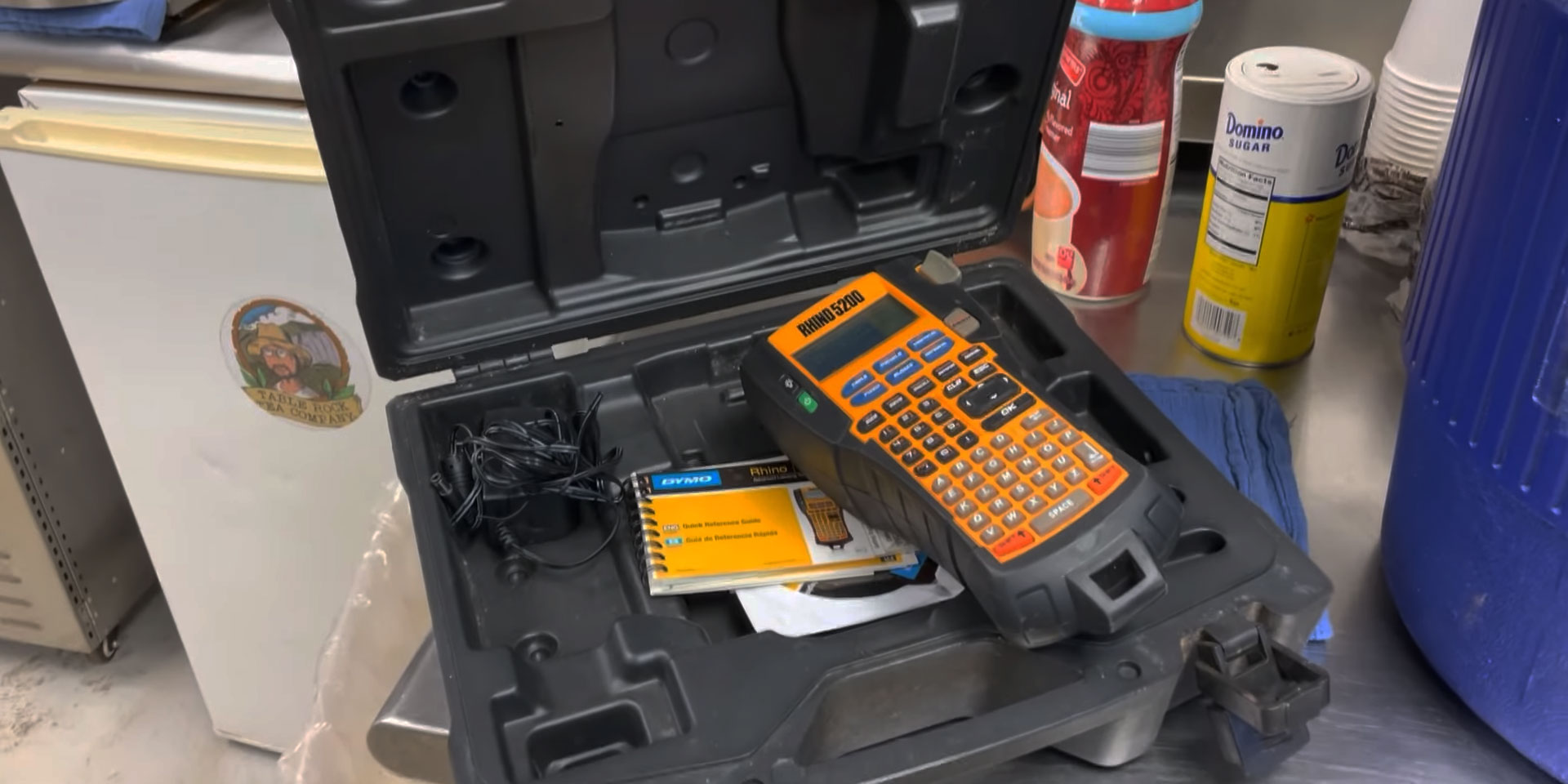A modern label maker is an effective tool often used in various technical spheres. Electricians are among those who require such tools for labeling the wires they are working on. The best label makers for electricians are typically durable instruments with a comfortable LCD screen and can produce high-grade stickers that would not fade.
Electricians need to mark wires with labels to avoid chaos in the workplace. Since creating handwritten tags is time-consuming and inefficient, the manufacturers introduced label makers that can print pretty fast and create labels of high quality. In this review, I will tell you how to pick the optimal tool if you want to enhance the quality of your work.

Best label maker for electricians reviews
Brady BMP21-PLUS – best overall

When choosing an electrical label maker, you expect it to be durable, practical, and lightweight. Brady BMP21-PLUS is the tool that possesses all these features. This handheld labeler is made of robust plastic and coated in a sturdy rubber finish to provide exceptional longevity even when working under challenging conditions.
The Brady printer comes with a fully rubberized ABC keyboard and includes numbers from 0 to 9. Whenever you type text, it will appear on the LCD screen; thus, you get an opportunity to correct a mistake in case of a misprint. There are 6 font sizes available (from 6 to 40 points), but the text prints in a single color.
You can select continuous tape cartridges of different widths for this device up to a maximum of 0.75″. Moreover, the tape is resistant to high temperatures and chemicals, so you can stick the labels on wires, panels, circuit boards, etc., and they will not fade with time.
Now you probably wonder what the source of power for this machine is. It requires either 6 AA alkaline batteries or a rechargeable lithium-ion battery that is sold separately.
Compared to a pricier industrial labeler DYMO Rhino 5200, this item does not possess the feature of hotkeys and prints slower. Yet, the tapes for Brady BMP21-PLUS are available in 8 materials while the analog features only 5. In addition, you get a time/date stamp option with Brady BMP21-PLUS as well as 100 built-in symbols.

I could use this labeler in low-light spaces owing to the backlit display. I also enjoyed hands-free operation that was possible owing to an included magnet accessory. A built-in label grabber device deserves special attention as it does not allow your labels to fall on the floor once they are cut.
While it is not a substitute for an actual wire stripper, this great electrician pocket knife is universal and will do an excellent job with any wire and cable stripping/cutting tasks. It’s hard to find a worthy competitor on the market, and the SOG Kilowatt can be deservedly considered the best electricians knife.
Key specs
- Print resolution, DPI: 203.
- Print speed, inch/mm (per sec): 0.4 / 10.
- Min label width inch/mm: 0.25 / 6.35.
- Max label width inch/mm: 0.75 / 19.
- Dimensions, inch/cm: 9.5 x 2.5 x 4.5 / 24.1 x 6.35 x 11.43.
- Weight, lbs/kg: 1.66 / 0.75.
Pros
- Made of durable plastic with rubber bumpers.
- Can deal with tape cartridges of different widths.
- Backlit display for work in dark places.
- Hands-free operation.
Cons
- No hotkeys feature.
Brother PT-E110 – budget choice
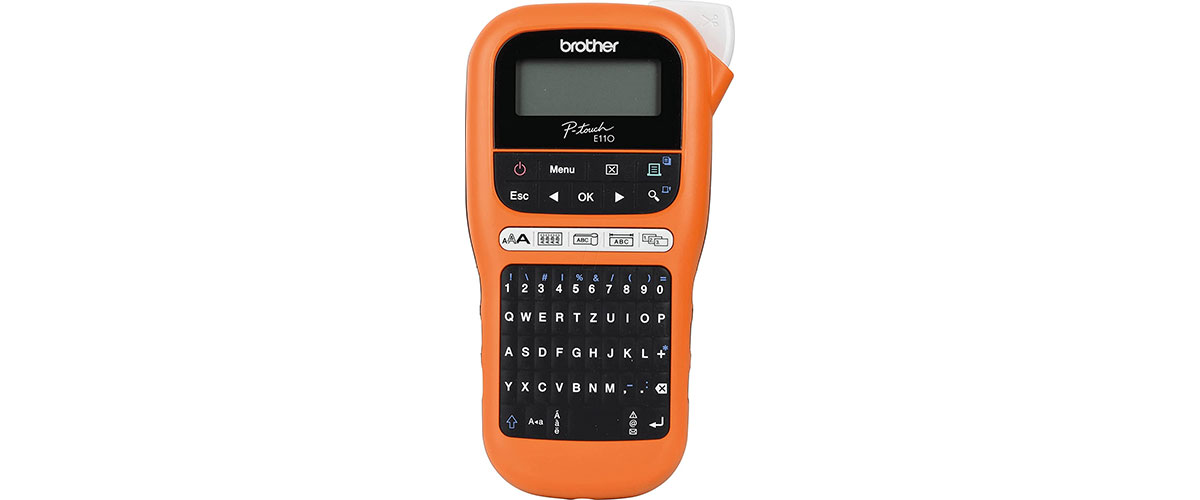
If you try to find a good electrician label maker, but your budget is limited, have a look at Brother PT-E110. It is a reasonably priced handheld tool that comes with a conventional QWERTY keyboard. The labeler has a sturdy design with rubber buttons placed close to each other.
The main characteristic of the tool is five dedicated keys that will give you immediate access to labeling functions. Hence, you can select one of the options that include cable wrapping, cable flagging, faceplate labels, and printing multiple labels with sequentially incremented numbers. You can choose among 200 icons and symbols for printing your labels.
I believe that tape cartridges deserve special attention, as this tool allows you to pick one of 60 colors and sizes. The minimum tape size is 0.14″, and the maximum width is 0.47″, which is less than Brady BMP21-PLUS can offer. In addition, the tapes are resistant to temperature, sunlight, water, fade, and abrasion.
Being cheaper than the majority of analogs, this labeler has a very compact design. Just like Brady BMP21-PLUS, it is compatible with tapes of several materials.

My experience with this label maker was quite positive. I like that the kit includes a black-on-white flexible ID TZe tap that I started to use immediately. Double-sided ‘flag’ labels for cables are also a noteworthy option. Still, I was disappointed with the small buttons placed too close to each other, which sometimes caused misprints. It may be a problem for those who have thick fingers. In addition, the amount of blank tape at the beginning and end of each label is a little bit annoying.
All flaws aside, Brother PT-E110 provides great quality for the budget. It is excellent for cable labeling due to a huge variety of tape colors. The white print on black tape looks really professional.
Key specs
- Print resolution, DPI: 203.
- Print speed, inch/mm (per sec): 0.4 / 10.
- Min label width inch/mm: 0.25 / 6.35.
- Max label width inch/mm: 0.75 / 19.
- Dimensions, inch/cm: 9.5 x 2.5 x 4.5 / 24.1 x 6.35 x 11.43.
- Weight, lbs/kg: 1.66 / 0.75.
Pros
- Available in 60 different colors.
- Comes with a comfortable QWERTY keyboard.
- The tapes are water and temperature resistant.
Cons
- Small buttons for fat fingers.
- Waste of blank tape.
DYMO Rhino 5200 – premium pick

If you need a universal multifunctional label maker, rivet your attention on DYMO Rhino 5200. It is quite an expensive item, but its versatile features can justify such a price. The main peculiarity of this labeler is the exclusive hotkeys feature that automatically changes the size, space, and format of text. Thus, it is a perfect tool for barcodes, cable flags, panel blocks, and MRO.
The DYMO Rhino product has a large LCD screen with a backlit display for work in dark places. The item features an ABC keyboard and includes numbers from 0 to 9. Besides, its rubber bumper provides a no-slip grip for comfortable operation.
This label maker features a pre-loaded library of more than 100 categorized industry symbols. You can pick horizontal or vertical wraps with auto-sizing. It is easier to avoid mistakes and wasted labels with smart on-screen alerts. When it comes to tapes, they are available in 5 materials and are highly resistant to heat, chemicals, and UV. You can use tapes of various widths up to 0.75″.
The manufacturer claims that the tool operates 77% faster than analogs. In comparison with Brady BMP21-PLUS, this item features a shut-off function to save energy. Similar to Brady, the DYMO Rhino product requires a rechargeable battery or can be powered by 6 AA alkaline batteries.
I am totally satisfied with the quality of this product. What I liked the most was the ability to save configurations of your own and recall them at the touch of a button. My only dissatisfaction is the inability of the labeler to detect the cartridge tape size.
In general, DYMO Rhino 5200 is a premium industrial label maker for electrical panels owing to its hotkeys feature that provides fast typing. It is especially good for labeling wires in security panels.
Key specs
- Print resolution, DPI: 203.
- Print speed, inch/mm (per sec): 0.4 / 10.
- Min label width inch/mm: 0.25 / 6.35.
- Max label width inch/mm: 0.75 / 19.
- Dimensions, inch/cm: 9.5 x 2.5 x 4.5 / 24.1 x 6.35 x 11.43.
- Weight, lbs/kg: 1.66 / 0.75.
Pros
- Hotkeys for faster typing.
- No-slip grip with a rubber bumper.
- Operates faster than analogs.
- Auto shut-off to save energy.
Cons
- The labeler does not detect the cartridge tape size.
Electrician label maker buying guide
Portability and ease of use
The majority of electrician jobs require portable tools that can be used on-site. Regarding picking a label maker for electrical wires, portability and ease of use are among the most important criteria. Therefore, we did not include any office labelers in this review as they are more comfortable for use at the desk. Mind that all the portable label makers require either a rechargeable lithium-ion battery or several batteries that you will have to replace after a few applications.
Customization ability
While a traditional labeler basically comes only with one font, the greater part of modern label makers offers customization features. Customization ability is of critical importance for electricians, who need to tag various wires, patch panels, terminal blocks, etc. So, what does customization give an electrician? It gives an opportunity to change fonts, orientation, logos, frames, symbols, graphics, icons, postage stamps, QR codes, and barcodes for creating unique designs.
Customization also includes editable margin size so that you do not waste the precious tape.
You definitely need spaces before and after your texts for cable flags, but it is not necessary for tagging the wires.
A good wire label maker should be compatible with tapes of various widths. For example, an electrician typically needs up to 5 rolls of tape of different widths depending on the project they need to complete. Your labeler should be able to deal with all those rolls of tapes.
Additional features
You can make the labeling process even more efficient with such a feature as hotkeys. It will save you a lot of time when you can just press a corresponding key and alter the size, frames, or text format.
Another convenient feature is USB connectivity allowing you to connect with your computer or smartphone. Thus, you can make creative labels and add your logo or the company’s name to the label. In addition, you may require certain electrical symbols that are not included on a keyboard of a label maker.
The quality of tapes also plays a key role if you require durable labels that will not fade with time. Hence, pay attention to laminated tapes that will provide additional protection for your labels.